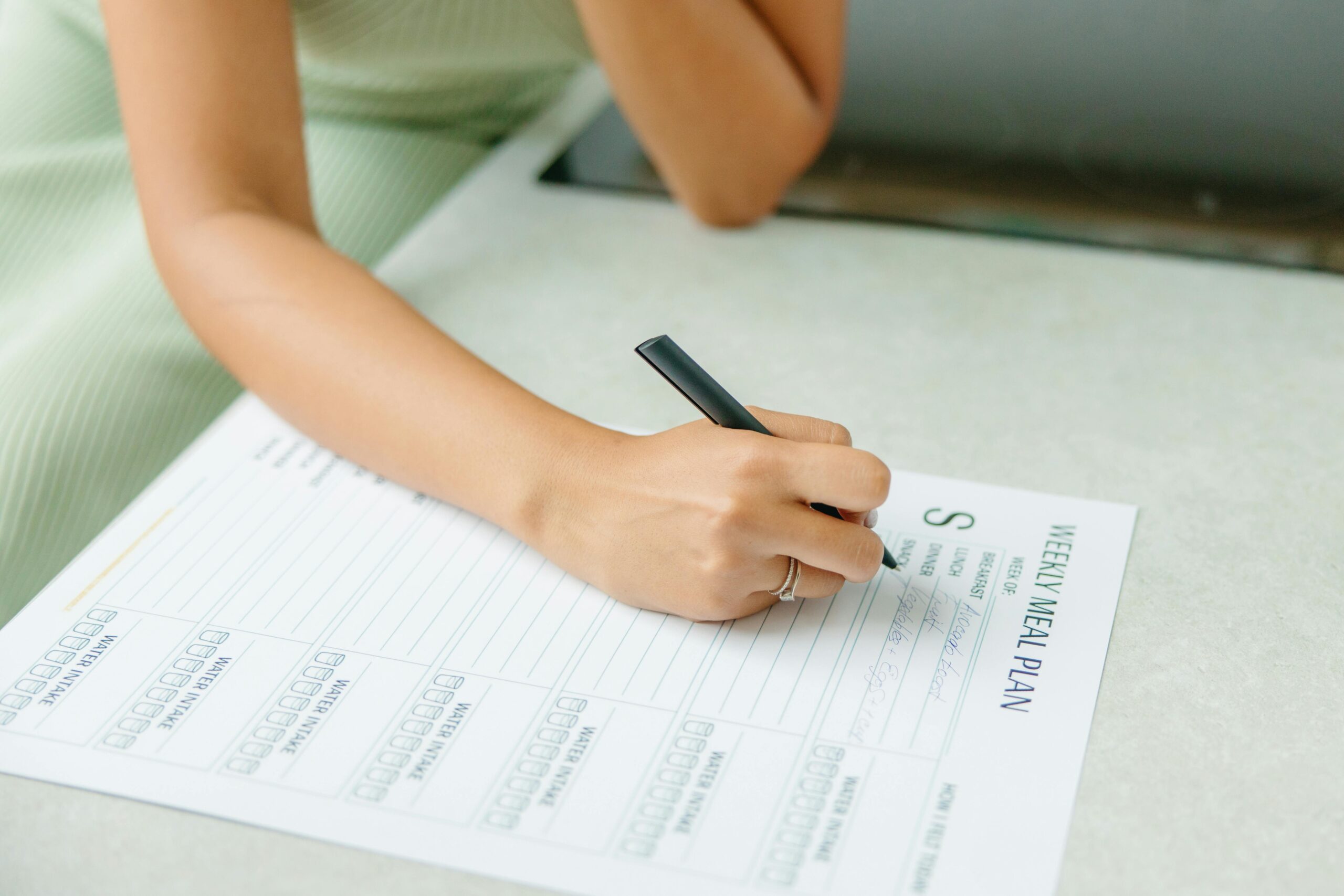How to Create an Easy and Realistic Meal Plan
Since I met my husband back in 2015, I’ve been meal planning (if not longer but who can remember that far back?) so to think of not making a plan for the week literally stresses me out. I have several mom friends who just “wing it” and sometimes I wish I could do that, but the funny thing is that they too wish they could be more organized to make a meal plan.
So, if you’re like them and want to meal plan but don’t know where to start or how to keep it organized, I’ll share with you how I do it and hopefully it will help you get started.
Why Should I Meal Plan?
Meal planning has many benefits both for your waist and your wallet. When you take the time to plan meals for the week, you’re less likely to eat out, waste less food, waste less money buying things you don’t need or quick meals and eat healthier.
First Things First: Checking the Calendar.
I like to start my weeks on Monday so I can do all my planning over Friday and Saturdays (I take advantage of the time my husband drives us around on Saturdays on our way to outings to finalize my meal plan for the next week).
I take a look at our week ahead to find any nights where my husband won’t be there for dinner or nights we may have a busy night. Those nights automatically become freezer meals or quick pasta pantry meals (I don’t want to cook an elaborate meal if he’s not there to enjoy it and my toddler certainly doesn’t care).
For those days we have a lot going on, I will likely make a crockpot meal so I don’t have to worry about it. (Have you heard of set and forget? It’s amazing!)
Sometimes I may even check the weather, especially in the spring or fall, for any nights that are supposed to be super cold (hello soup night) or really nice (grilling anyone?).
Next Up: Finding the Recipes.
Once you’ve checked the calendar for any outstanding plans, you’ll start to make your weekly meal plan. I start this by simply labeling a note in my notepad app M-S. I’ll jot any outstanding plans down like “M: (Marc gone)” or “S: (small group)” to remind myself of plans that may affect my dinner decisions.
Next, find the recipes you’d like to use for the week. I scour the internet for recipes and when I find one I like, I save it in my phone under a “recipes” tab in my Safari app so they are all together for the week. I’ve also known people to put the link in their calendar so their significant other can see it too if they are going to help make dinners.
Any recipes we have tried and like, I bookmark and sometimes will just pull recipes from there since I already know they are good.
I also pair the main course with a vegetable of some sort so I know I’m serving a vegetable too. (If it were up to me, I would never eat vegetables but my husband likes to be healthy and we have littles, so nuts to that idea.)
I try to have a variety of meals throughout the week like pizza, pasta, chicken, beef, a crockpot, Mexican, and fish. When I find a recipe I want to use for the week, I’ll add it to the “dinners” list.
Free tip: when you are meal planning, make a note of any dinners that may require longer time or defrosting meat. I use a cold emoji 🥶 or clock emoji ⏲️to remind myself of this.
Lastly: Making the Grocery List.
Now that you know what recipes you plan on having for the week, you will make your grocery list. Go back through the recipes and add any ingredients you need to your grocery list. Remember to check your fridge and pantry – you don’t want to buy another can of black beans if you already have three in your pantry.
In addition to the ingredients from the recipes on my meal plan, I also remember to check the pantry and the fridge for the usual staples we like to keep – running out of my coffee creamer or butter mid-week is a pet peeve of mine.
I have used the “AnyList” app for years and I still find it super helpful. You can sync it with other users and it will even categorize your list for you to make grocery shopping easier. You can even have multiple lists like for different occasions or different stores. This is all a free app and has even more ways to use it than I have ever used but I still love it.
But What About the Food Prep?
A lot of other people say meal planning has to include prepping like chopping up all your veggies or having tupperwares labeled for your lunches. I have never been that organized or had that much time. Plus, I think my veggies stay fresher longer if I chop them the night I’ll use them for dinner. Maybe I’m wrong but hey – I got you this far – if you want to do some chopping and sorting, by all means, be my guest.
This whole process can take a while, especially when I’m constantly interrupted by two adorable but needy boys, which is why I’ve taken to working on it here and there over the course of a couple days (usually Friday and Saturday). I put in my pickup order on Saturday nights so I can pickup on Sunday morning after church. I used to take the kids to the store to provide an opportunity to teach them how to behave in a store, but I found by doing a pickup I’m literally saving around $50 each time! How is that? Well, for one: I’m not buying unnecessarily; 2: I can see if I’m missing any digital coupons; 3: I can see the total as I’m shopping so I can stay within budget better.
This is how I make an easy and realistic meal plan, at least for now, in this season of my life with two littles, and it may not work 100% for you but I hope it can help you get started. If you’re a pen and paper type of person, I’ve included a free printable for you too, just click the link below.